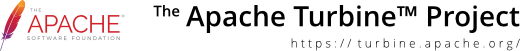
The JSON-RPC Service supports JavaScript to Java AJAX communications using JSON-RPC-Java (Jabsorb replaced project oss.metaparadigm.com/jsonrpc/. As of March 2015 Google Code projects are only read-only and this project is archived too, though GIT exports are allowed probably until Jan 2016, e.g. https://github.com/gmkll/jabsorb).
# ------------------------------------------------------------------- # # S E R V I C E S # # ------------------------------------------------------------------- ... services.JsonRpcService.classname=org.apache.turbine.services.jsonrpc.TurbineJsonRpcService ...
There are a number of things you need to do in order to add AJAX functionality to your webapp. First you implement the functions:
public class MyJsonFunctions
{
public String getHello(String clientParameter)
{
return "Hello " + clientParameter;
}
public String getGoodbye(String clientParameter)
{
return "Goodbye " + clientParameter;
}
}
Next you implement your Screen class to make your functions available:
public class MyJsonScreen extends JSONScreen
{
public void doOutput(RunData data) throws Exception
{
MyJsonFunctions myFunctions = new MyJsonFunctions();
// Session specific
TurbineJsonRpc.registerObject(data.getSession(), "myFunctions", myFunctions);
// Global
//TurbineJsonRpc.registerObjectGlobal("testGlobal", testObject);
super.doOutput(data);
}
}
Now we shift focus to your template classes. Firstly, there are a few useful utility functions that you need to make sure are available to the pages that will include AJAX functionality:
// Body onload utility (supports multiple onload functions)
function SafeAddOnload(func) {
var oldonload = window.onload;
if (typeof window.onload != 'function') {
window.onload = func;
} else {
window.onload = function() {
oldonload();
func();
};
}
}
// Prepare for possible JSON-RPC requests.
// jsonurl must be set before calling this function.
// First example synchronous call
function jsonOnLoadSync() {
try {
jsonrpc = new JSONRpcClient(jsonurl);
}
catch(e) {
if(e.message) {
alert(e.message);
}
else {
alert(e);
}
}
}
// Process a JSON-RPC request.
function jsonEval(evalStr) {
try {
return eval(evalStr);
}
catch(e) {
if(e.javaStack) {
alert("Exception: \n\n" + e.javaStack);
}
else {
alert("Exception: \n\n" + e);
}
}
return null;
}
In these pages you also need to include the JavaScript necessary to process the JSON calls - this file is available as part of the JSON-RPC Java distribution (it is included in the webapps\jsonrpc directory):
$page.addScript($content.getURI('scripts/jsonrpc.js'))
Then you need to set up the specific handler for the page (synchronous example):
<script type="text/javascript">
<!--
## Set up the JSON-RPC handler.
var jsonurl = '$link.setScreen("MyJsonScreen")';
SafeAddOnload(jsonOnLoad);
## myArg below would be provided when you call this function from your
## web page (usually you would retrieve something via the DOM or your
## favorite JavaScript DOM wrapper library).
function retrieveHello(myArg) {
## This is a synchronous call.
var helloResult = jsonEval("jsonrpc.myFunctions.getHello(" + myArg + ")");
if(null == helloResult) {
alert('Something went wrong!');
return;
}
## Here you would again use the DOM to include the result somewhere on your
## page.
}
-->
</script>
Alternatively, asynchronous calls require handling of the deferred objects, which could be done by using some kind of Promise) library. As an example a JQuery Promise Object model (supported since version 1.5) is shown. Usage of asynchronous calls conforms more to XMLHttpRequest specification.
// Prepare for possible JSON-RPC requests.
// jsonurl must be set before calling this function.
// Second example asynchronous call
var deferred;
function jsonOnLoad() {
try {
// This feature is available since jabsorb 1.1 release, cft. webapps/jaxrpc/CHANGES.txt.
// JQuery Promises are available since jQuery 1.5/1.8 (with major changes).
// This is just an example, any other Promise handling will do it.
if (deferred != undefined) {
return deferred;
} else {
deferred = jQuery.Deferred(function(defer) {
// Add a default function as first parameter to enable asynchronous call.
jsonrpc = new JSONRpcClient(function(result, e) {
defer.resolve(result,e);
}, jsonurl);
}).promise();
return deferred;
}
}
catch(e) {
if(e.message) {
alert(e.message);
}
else {
alert(e);
}
}
}
In these pages you also need to include the JavaScript necessary to process the JSON calls - this file is available as part of the JSON-RPC-Java distribution (it is included in the webapps\jsonrpc directory):
$page.addScript($content.getURI('scripts/jsonrpc.js'))
Then you need to set up the specific handler for the page (in this case a asynchronous handler):
<script type="text/javascript">
<!--
## Set up the JSON-RPC handler.
var jsonurl = '$link.setScreen("MyJsonScreen")';
## myArg below would be provided when you call this function from your
## web page (usually you would retrieve something via the DOM or your
## favorite JavaScript DOM wrapper library).
function retrieveHello(myArg) {
## This is a an ansynchronous call as you provide as first parameter a callback function to getHello
## (Jabsorb JSON-RPC library expects it this way).
var promiseA = jsonOnLoad();
var promiseB = jQuery.Deferred();
promiseA.done(
function() {
jQuery.Deferred(function(deferred) {
jsonrpc.myFunctions.getHello( function(res,e) {
deferred.resolve(); // not used
promiseB.resolve(res);
}, " + myArg + ")" );
}).promise();
}
);
return jQuery.when(promiseA, promiseB);
}
# call function
var helloResult;
var promise = retrieveHello(myArg);
promise.done(
function(resultA,resultB) {
helloResult = resultB;
## Here or in another dependent Promise you would again use the DOM to include the result somewhere on your
## page.
}
);
-->
</script>
The above code is executable by users that are not logged into your application. Your Screen class can extend JSONSecureScreen to require that users be logged in before allowing execution.