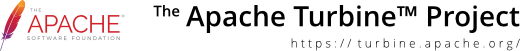
This document describes the basic steps needed to migrate an application written for Turbine 2.3 to Turbine 4.0.
Migrating from Turbine 2.3 to Turbine 4.0 is mostly a task of moving from the old service format to the new one. One of the biggest purposes with Turbine 4 was to decouple the different services and move them to Fulcrum. Many of the released components of Fulcrum correspond to a previous Turbine service that is no longer bundled with the Turbine core.
The services has been converted to Avalon components and do not implement the Service interface any more. Turbine still handles services that do implement the Service interface though so no rewrite is necessary if you have written services of your own. The new services can also be accessed in pretty much the same way as the old ones, as long as the AvalonComponentService is properly configured.
What needs to be done to access the decoupled services can be summarised in 4 steps:
The AvalonComponentService allows you to retrieve the new services via the old TurbineServices interface. Make sure that the AvalonComponentService is added in your TurbineResources.properties and that you use TurbineYaafiComponentService as the implementing class.
services.AvalonComponentService.classname=org.apache.turbine.services.avaloncomponent.TurbineYaafiComponentService services.AvalonComponentService.earlyInit=true
The service must be the first service in TurbineResources.properties and it must be initialized early. Also make sure that Fulcrum YAAFI is added to your project dependency.
Many services that were previously included in Turbine has been converted to Avalon components and moved to Fulcrum. You only need to add the ones used in your project as a dependency. Each service has its own documentation and it is described on their project page how you can configure them, but common for all is that they need to be added to your roleConfiguration.xml file. Adding a service to roleConfiguration.xml is equivalent to adding a Turbine service to TurbineResources.properties.
As you may have noticed in the documentation for the Fulcrum components, the name for the different services is the full class name. Therefore the input parameter in the getService method of TurbineServices needs to be the full class name of the service. Usually this is stored in a static field called ROLE. Ex:
ParseService parserService = (ParserService)TurbineServices.getInstance().getService(ParserService.ROLE);
The new services do not have a static facade class like the old ones (org.apache.turbine.services.localization.Localization for LocalizationService, org.apache.turbine.services.cache.TurbineGlobalCache for GlobalCacheService etc). If you have used these facade classes, you now need to access the service directly via the interface instead. How to access the classes is described in the previous section.