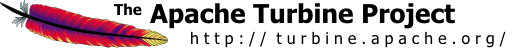

The XML-RPC service is the easiest way to add distributed computing and B2B capabilities to your Turbine web application.
You can leverage the XML-RPC service for your particular needs by creating handlers. A handler is simply a class that performs certain actions: for example you may have a FileHandler that is responsible for sending, getting and removing files from a remote server. For your convenience there is the org.apache.turbine.services.xmlrpc.util.FileHandler class that will perform these operations for you. Please refer to the usage section below for more details.
# ------------------------------------------------------------------- # # S E R V I C E S # # ------------------------------------------------------------------- # Classes for Turbine Services should be defined here. # Format: services.[name].classname=[implementing class] # # To specify properties of a service use the following syntax: # service.[name].[property]=[value] services.XmlRpcService.classname=org.apache.turbine.services.xmlrpc.TurbineXmlRpcService . . . # ------------------------------------------------------------------- # # X M L R P C S E R V I C E # # ------------------------------------------------------------------- # This property specifies which class should be used to parse # xml for XmlRpc functionality. # # Default: org.apache.xerces.parsers.SAXParser services.XmlRpcService.parser=org.apache.xerces.parsers.SAXParser # This property specifies which port the server part of the XmlRpc # should listen, if it is active. # # Default: 12345 services.XmlRpcService.port=12345 # If any classes are specified here, the Service will create an # instance of them here and start up a listener on the specified # port. # # Note that the handlers demonstrated are not very useful. You # will have to invent your own services. They do however # illustrate that any class with a default constructor can be # added here # # The handler parameter without further extension determines # the default handler for the service # # Default: no classes are specified by default #services.XmlRpcService.handler.$default=java.util.Hashtable #services.XmlRpcService.handler.stringhandler=java.lang.String # The following properties allow the transfer of data between # separate Turbine applications running on different servers. # This allows B2B type behavior such as sending database # updates in the form of XML or whatever type of data # that needs to be shared between Turbine applications # running on separate servers. services.XmlRpcService.handler.file = org.apache.turbine.services.xmlrpc.util.FileHandler services.XmlRpcService.paranoid = false services.XmlRpcService.acceptClient = 192.168.1.* services.XmlRpcService.denyClient =
The following example is taken from the class used to test the file transfer features of the XML-RPC service. The org.apache.turbine.services.xmlrpc.util.FileHandlerTest can be found in the CVS repository. Here is how the FileHandler might be used:
public class XmlRpcExample
{
/**
* We will test the following three operations:
*
* 1) Send a file to a remove server
* 2) Get a file from a remote server
* 3) Remove a file to a remove server
*/
public void testOperations() throws Exception
{
/*
* @param serverURL
* @param sourceLocationProperty
* @param sourceFileName
* @param destinationLocationProperty
* @param destinationFileName
*/
FileTransfer.send("http://www.far-away.com:9000/RPC2",
"test.location",
"test.txt",
"test.location",
"test.send");
/*
* @param serverURL
* @param sourceLocationProperty
* @param sourceFileName
* @param destinationLocationProperty
* @param destinationFileName
*/
FileTransfer.get("http://www.far-away.com:9000/RPC2",
"test.location",
"test.txt",
"test.location",
"test.get");
/*
* @param serverURL
* @param sourceLocationProperty
* @param sourceFileName
*/
FileTransfer.remove("http://www.far-away.com:9000/RPC2",
"test.location",
"test.txt");
}
}