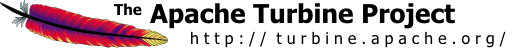

The Global Cache Service provides an object cache that you can call from anywhere in your application to temporarily store objects. An example of its use may be to store the names of Countries that you use throughout your application to populate a look up list. If you normally store the information about Countries in a database, you can increase the performance of your application by using the Cache and decreasing the number of hits against the database.
# ------------------------------------------------------------------- # # S E R V I C E S # # ------------------------------------------------------------------- # Classes for Turbine Services should be defined here. # Format: services.[name].classname=[implementing class] # # To specify properties of a service use the following syntax: # service.[name].[property]=[value] services.GlobalCacheService.classname=org.apache.turbine.services.cache.TurbineGlobalCacheService . . . # ------------------------------------------------------------------- # # C A C H E S E R V I C E # # ------------------------------------------------------------------- # Interval at which the cache will be checked. The default is # 5000ms or 5 seconds. services.GlobalCacheService.cache.check.frequency = 5000
GlobalCacheService gs = null;
try
{
/*
* Look for the item in the cache.
* If it doesn't exist or the item is stale,
* the cache will throw an exception.
*/
gs = (GlobalCacheService)TurbineServices.getInstance()
.getService(GlobalCacheService.SERVICE_NAME);
CachedObject obj = gs.getObject("cached_object");
data.setMessage( data.getScreen() + " Got " +
obj.getContents().toString() + " from global cache!" );
}
catch(ObjectExpiredException gone)
{
/*
* Add the item to the cache.
*/
gs.addObject("cached_object",
new CachedObject("in_the_cache",5000));
data.setMessage( data.getScreen() +
" Refreshed/or added new item to" +
" the cache! Expires in 5 seconds" );
}
You can also place an expiration time on your objects so the Service will automatically remove them when they expire. If you don't specify an expiration time, the Service uses the default time set by the property cache.check.frequency in the TurbineResources.properties file. To see an example, look at the file TestGlobalCache.java located in the actions folder.