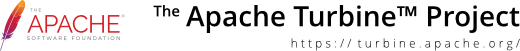JSP + Turbine Configuration
It is quite possible to use JSP with Turbine. In order to do so, you need to tweak the existing configuration in the TurbineResources.properties file as described below. This is an evolving document, if there are still errors in this configuration, please subscribe to the Turbine Users list and let us know. Also note that this file is checked into Turbine's CVS tree under xdocs/jsp-configuration.xml. We appreciate all patches and contributions that improve this document.
In TurbineResources.properties, search for the key values and modify/verify the following settings:
template.homepage=/index.jsp (or whatever jsp you want for the start
page)
template.login=/login.jsp (or whatever jsp you want for the login
form)
page.default=JspPage
services.JspService.classname=org.apache.turbine.services.jsp.TurbineJspService
If you want to use "complete" JSP pages (rather than using Turbine's model of having separate files for the navigation components, etc.), then you must set the JspService.default.layout entry so that DefaultLayout is used:
services.JspService.default.layout = DefaultLayout
Place JSP pages in the <app>/templates/app/screens directory.
Refer to the JSP pages in URLs as .../template/app/<xxx>.jsp