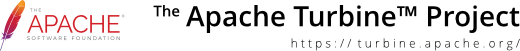How to build Turbine
First, check Java version is Java 17 or above for the latest build (version 7) or Java 11 (version 6.0 and 5.2) or Java 8 for version 5.1 and before.
Turbine is built using the Maven build tool. So to get started you should download and install Maven.
To build Turbine, from the Turbine home directory just run mvn install the
project will be compiled, test cases run, and jar files created.
This will also install the artifact into your local Maven repository as well.
To build the site documentation, run mvn site, and this will build
the site documentation for the project.