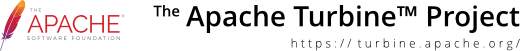Turbine Python Support
Turbine has support for creating assemblers (see the specifications) with Python, by making use of JPython technology.
The first question that comes to mind is why one would want do to something like this. Here are some of the reasons you might want to do this:
- Python is an interpreted language which means that you do not have to recompile and copy a new jar each time you make changes.
- Although Python is interpreted it is compiled to java bytecode. Performance is on par with native java code.
- Python is very easy to learn. This, together with the fact that you don't need to use a compiler, makes it possible for people with little java experience to create screens.
- You can rapidly build a prototype using python, and later on find that it is not necessary to systematically move to java :-)
Setting Up Python for Turbine
The first thing is to download JPython from www.jpython.org and copy the jpython.jar file into your turibe/lib directory. Now you need to prepare and compile the jpython files like this:
build prepare-python build jar
Now we need to edit the TurbineResources.properties. Add the following keys to your application's properties:
services.AssemblerBrokerService.assembler.screen= org.apache.turbine.util.assemblerbroker.python.PythonScreenFactory services.AssemblerBrokerService.assembler.action= org.apache.turbine.util.assemblerbroker.python.PythonActionFactory services.AssemblerBrokerService.python.path=/path/to/python
The first two registers the Python Assembler Factories with the AssemblerBrokerService. The last line tells the Python interpreter where to find all the .py files for your application.
In the root of your services.AssemblerBrokerService.python.path you need to add a file named config.py that looks like this:
import java
from java.io import *
from java.util import *
sys.add_package("org.apache.turbine.modules.screens")
sys.add_package("org.apache.turbine.modules")
sys.add_package("org.apache.turbine.util.db")
sys.add_package("org.apache.turbine.util")
sys.add_package("org.apache.turbine.services.security.TurbineSecurity")
sys.add_package("org.webmacro.servlet")
from org.apache.turbine.modules.screens import WebMacroSiteScreen
from org.apache.turbine.modules import Action
from org.apache.turbine.util.db import Criteria
from org.apache.turbine.util import RunData
from org.webmacro.servlet import WebContext
from org.apache.turbine.services.security import TurbineSecurity
JPython sometimes gets a bit confused with the Servlet Engine classloader, which forces us to call sys.add_package for each java package that we wish to use in our Python code. You also need to import all the classes that you wish to use explicitly. You needn't add the classes here, but it avoid some duplicate declarations at the top of each screen/action.
Using Python with Turbine
To create python screens we use exactly the same methodology than for normal java screens. First you need a /screens subdirectory in your services.AssemblerBrokerService.python.path. This is where your screen code will live. Layouts goes in /layouts, actions in /actions and so forth (just remember to register the appropriate assembler factories).
I'm going to create a sample WebMacro screen. First we need a .py file where this screen can live. The .py file should have the same name as your .wm file and it must be all lower case. Inside this file we create a new class with the same name as the file, but in this the first letter is uppercase (the rest is always lower case). To override a method is fairly simple (just create a new method with the same name).
There is one problem however - Python does not support method overloading based on type signatures, so usually the simplest for is used, which is doBuildTemplate( RunData data ) for WebMacroSiteScreen in stead of doBuildTemplate( RunData data, WebContext context ). You have two options to overcome this problem. (1) Create a new superclass that exposes a method under a different name or (2) just call getContext in your python code. I usually just go for the second option because it is fairly straight forward anyway.
Now for the code. Let's create a screen called Test. First create a test.wm file (I assumer everybody knows how to do this). Now create a test.py and place it in the python-path/screens directory. It should look something like this:
class Subjectslist(WebMacroSiteScreen):
def doBuildTemplate (self,data):
context = self.getContext(data)
context.put ("me","Leon")
context.put ("text","Python is cool");
For more information about the self parameter see the Python docs. You can call any java code that you would normally be able to use (just remember to add it to conf.py) including database, services, etc. You can also freely use any of the Python built-in types and any Python module that was built on 100% pure Python.