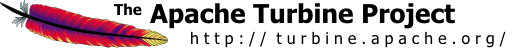

By: John Menke
$BASEDIR/catalina.sh run -nonaming "$@" (-nonaming does not work with start)
I probably have extra jars in the WEB-INF/lib at the moment, but IT WORKS!
WEB-INF/lib TestBeanClient.jar activation-1.01.jar connector.jar deploy.jar ecs-1.4.1.jar ejb.jar hsql.jar jaas.jar jakarta-regexp-1.3-dev.jar jboss-client.jar jbossmq-client.jar jbosssx-client.jar jdbc-se2.0.jar jdbc2_0-stdext.jar jnp-client.jar jta-spec1_0_1.jar jta1.0.1.jar junit-3.2.jar log4j-1.0.4.jar mail-1.2.jar mm.mysql-2.0.4.jar postgresql.jar stop.jar turbine-2.1-dev-unrealeased.jar velocity-1.0b2-dev.jar village-1.5.1-dev.jar xalan-1.2.1.jar xerces-1.3.0.jar xmlrpc.jar
THIS EXAMPLE JNDI CODE NOW RUNS: (servlet from within TDK)
try
{
// Set up the naming provider. This may not always be necessary,
// depending on how your Java system is configured.
System.setProperty("java.naming.factory.initial",
"org.jnp.interfaces.NamingContextFactory");
System.setProperty("java.naming.provider.url",
"localhost:1099");
// Get a naming context
InitialContext jndiContext = new InitialContext();
// Get a reference to the Interest Bean
Object ref = jndiContext.lookup("interest/Interest");
// Get a reference from this to the Bean's Home interface
InterestHome home = (InterestHome)
PortableRemoteObject.narrow (ref, InterestHome.class);
// Create an Interest object from the Home interface
m_interest = home.create();
}
catch(Exception e)
{
out.println("<LI>Context failed: " + e);
}